Windows Restore Point Creation
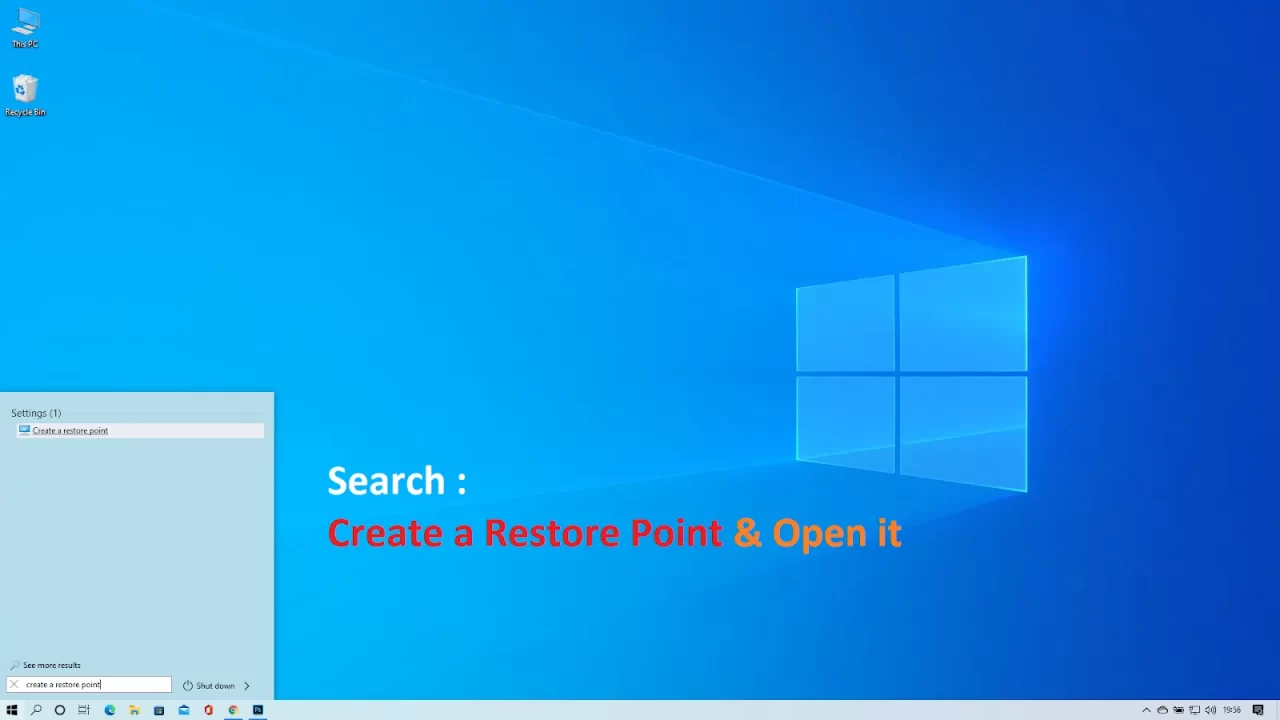
A Safety-First Feature by Techvistaqpo
As part of its intelligent driver management toolkit, Techvistaqpo provides a vital service that enhances reliability and peace of mind: Restore Point Creation for Windows . This feature is automatically triggered before any driver installation or system modification made through our utility, ensuring a secure fallback option for the user.
Modern operating systems rely on a delicate balance between software and hardware drivers. Even though our utility selects the most compatible driver versions based on your specific hardware configuration, system environments can vary. That’s why our Restore Point Creation feature is built into the workflow as a key precautionary measure—giving users full confidence when updating or modifying their system.
What Is a Restore Point?
A restore point is a snapshot of your system’s state at a specific moment. It includes configuration files, registry settings, installed drivers, and critical system components. In case any changes lead to instability or unintended behavior, the restore point allows the system to be rolled back to its previous working condition—without affecting your personal data or documents.
Techvistaqpo ’s utility creates this restore point silently in the background before it applies any system-level changes. This process is fast, efficient, and non-disruptive, designed to give users added control without complexity.
Key Features
- Automatic Creation:
The restore point is generated automatically before new drivers are installed or existing ones are modified through the utility. - System Integrity Snapshot:
All essential system configurations and states are saved, ensuring a precise restoration capability when needed. - One-Click Rollback Access:
If necessary, users can access and activate the restore point through the system’s recovery options or guided help provided by the utility. - No Data Loss:
The rollback operation restores only system settings and configurations, keeping user files, folders, and applications untouched. - Lightweight and Fast:
The creation process is optimized for speed and uses minimal system resources, with no noticeable delay or interruption.
Why This Matters
Driver updates are a fundamental part of maintaining hardware compatibility and overall performance. However, even well-matched drivers may behave differently under unique system conditions. That’s why a proactive approach is essential. With Techvistaqpo ’s Restore Point Creation, users can apply changes confidently, knowing they can reverse them at any time.
This is particularly useful in the following scenarios:
- System Customization:
When users are applying multiple driver changes at once and want to safeguard their system setup. - Unattended Updates:
For those enabling scheduled or bulk updates, the restore point acts as a built-in safety layer. - Legacy Hardware Configurations:
In systems with older components or customized environments, the ability to restore prior states is especially valuable.
Designed for Peace of Mind
At Techvistaqpo , we believe that control and transparency are essential in every utility we deliver. The Restore Point Creation feature is a reflection of this philosophy. Users are informed when a restore point is created, and instructions are available for how to use it if needed. The interface remains simple and accessible while providing advanced functionality under the hood.
Unlike manual system restore tools, our feature integrates directly into the driver update workflow. There’s no need to configure anything or access additional tools—everything is handled within the utility itself.
Trusted by Professionals and Individuals Alike
Whether you are managing a personal computer, maintaining devices across an organization, or servicing clients, the ability to create and rely on restore points gives you a professional-grade safeguard against change-related issues.
Techvistaqpo ’s solution has been adopted by IT teams, system integrators, and everyday users who value safe, efficient system management. The Restore Point Creation feature complements this ecosystem by adding an invisible safety net to every operation.
With Windows Restore Point Creation , Techvistaqpo ensures that every system adjustment is reversible, providing users with full control and security. It’s one of many ways our utility protects your workflow, your productivity, and your confidence in the technology you rely on.