Removal of Outdated Drivers
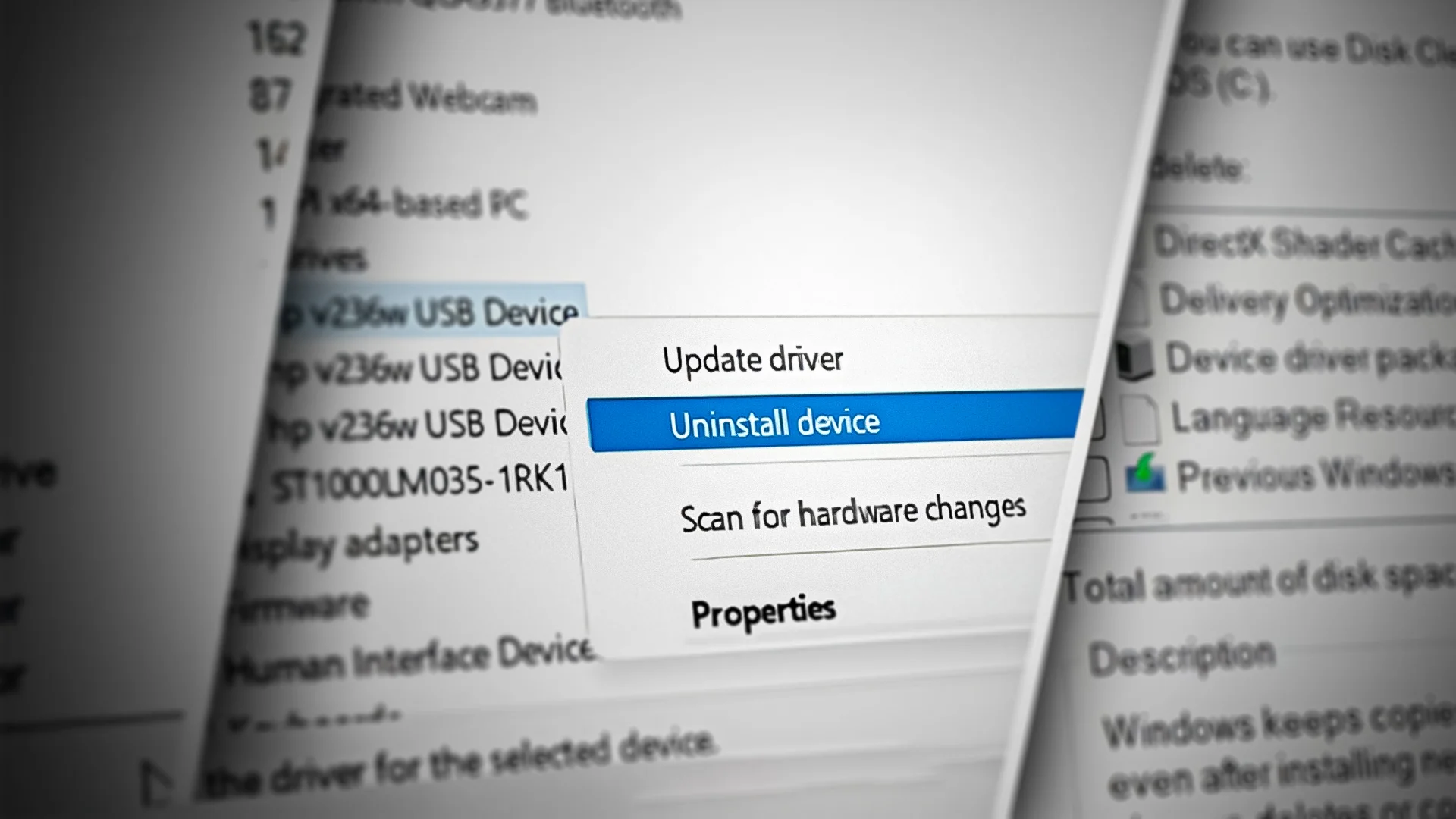
System Cleanup and Optimization by Techvistaqpo
Techvistaqpo offers a powerful utility feature that enhances system stability and performance through the Removal of Outdated Drivers . This function is designed to automatically detect and clean out drivers that are obsolete, redundant, or conflicting with your current hardware and system setup.
As Windows systems evolve—through software updates, hardware upgrades, or driver installations—older driver files can accumulate and linger in the system. These outdated components often serve no purpose, yet they can interfere with new drivers, occupy storage, or contribute to system inefficiencies. Techvistaqpo ’s utility intelligently manages this clutter by identifying and removing such drivers in a safe and structured way.
Overview of the Service
The Outdated Driver Removal feature is integrated into Techvistaqpo ’s driver management suite. It begins with a detailed scan of all installed and residual drivers on the system. The utility cross-checks each driver with your current hardware profile, Windows version, and the latest available updates. Once it identifies drivers that are no longer relevant or necessary, it offers the user the option to remove them individually or all at once.
The goal is to create a cleaner, more efficient driver environment that supports maximum compatibility and performance.
Key Features
- Comprehensive Driver Audit:
The utility performs a full scan of the system to locate drivers that are outdated, unused, or replaced by newer versions. - Intelligent Conflict Detection:
It flags drivers that may be overlapping with others or could potentially create performance inconsistencies. - Safe Removal Process:
Unused drivers are removed using controlled procedures that maintain system integrity and avoid removing essential files. - User Control Options:
Users can review identified drivers, choose which to delete, and even create a backup before removal for added assurance. - Storage Space Optimization:
By clearing redundant driver packages, the utility can help free up disk space and reduce background load.
Why Removing Old Drivers Matters
Although modern operating systems are built to handle driver updates, they don’t always clean up leftover components. Over time, this buildup of unused drivers can cause subtle system delays, miscommunication between hardware modules, or irregular device behavior.
Removing these components:
- Prevents Driver Conflicts:
Eliminates chances of legacy drivers interfering with the functionality of newer, more compatible versions. - Improves Boot Times and Responsiveness:
Reduces the number of unnecessary files loaded at startup or during device initialization. - Simplifies Future Maintenance:
Creates a cleaner environment for future updates, upgrades, or diagnostics by reducing clutter. - Boosts Reliability:
Enhances overall system behavior, particularly in environments where hardware is frequently changed or updated.
Scenarios Where This Feature Is Especially Useful
- After Hardware Upgrades:
When upgrading graphics cards, motherboards, or other core components, this feature ensures that old drivers from previous hardware are safely removed. - Following System Restore or Reset:
During recovery processes, drivers from previous configurations may linger—this utility helps clean them up efficiently. - In Enterprise and Shared Workspaces:
Devices that change hands or configurations frequently benefit greatly from regular cleanup of outdated drivers.
User Experience and Control
Techvistaqpo ensures that this advanced functionality remains easy to use. The interface provides a detailed list of identified outdated drivers, along with explanations of why they’re considered obsolete. Users can manually select drivers to remove or rely on the smart cleanup feature for an automated process.
The removal process is designed to be non-intrusive. No reboots are forced unless necessary, and the utility always prioritizes system stability during every action. Optionally, users may enable automatic restore point creation before cleanup, offering an additional layer of confidence.
Techvistaqpo ’s Commitment to Smart Maintenance
At Techvistaqpo , we understand that performance depends not just on what’s added to a system—but also on what’s properly removed. The Removal of Outdated Drivers feature is part of our broader commitment to smart, efficient, and safe system optimization.
With Techvistaqpo ’s Outdated Driver Removal , users gain a cleaner, faster, and more responsive system—free from unnecessary baggage. Whether you're maintaining a personal PC or managing multiple workstations, this service offers a hassle-free way to keep your system lean, conflict-free, and ready for the future.